FurryFriends – Mobile Application
The product:
Looking for a loving pet to join your family? FurryFriends, a user-friendly mobile app, simplifies the pet adoption process by connecting you with adorable, adoptable animals from local shelters.
My role:
As the UX Designer, I led the design of the FurryFriends app, overseeing its development from the initial concept through to its final delivery. Leveraging the skills acquired from my Google UX Design Professional Certificate, I created a user-centric interface that caters to potential pet owners of various demographics, emphasizing ease of use and engaging content.
My responsibilities:
- User Interface Design: Developed the app’s interface with a focus on simplicity and user engagement, using Figma for UX design and prototyping.
- Feature Design: Concentrated on designing key features such as the pet matching system and detailed search filters based on the expressed needs of potential users, rather than direct interactions with shelters.
- Content Layout: Organized the layout of educational content on pet care and the adoption process to help users make informed decisions.
- Engagement Strategy: Implemented interactive elements like quizzes and checklists to engage users and provide a dynamic learning experience about pet care and adoption.
Tools:
- Figma: Employed for UX design and prototyping, ensuring a high-fidelity prototype that closely mimics the final product.
- Photoshop: Utilized for editing and enhancing images of pets and shelters, making them appealing and informative.
- Illustrator: Used to create custom icons and illustrations that enhance the visual appeal and user-friendliness of the app.
- AI Tools: Leveraged AI technologies to generate engaging and appealing images automatically, enhancing the visual content without manual graphic design efforts.
Interested in seeing the full design? Click here to view the Figma file

FurryFriends: Uniting Pets with Families Through Compassionate Tech
FurryFriends is a cutting-edge mobile app meticulously crafted to streamline the pet adoption process for potential pet owners. This innovative platform is dedicated to connecting compassionate individuals with adorable, adoptable animals from local shelters, fostering lifelong bonds and enriching homes with joy.
Key Features:
- Detailed Pet Profiles: Discover a variety of pets with comprehensive profiles including high-quality photos, personality traits, health status, and history. Profiles are categorized to help you find a perfect pet match.
- Interactive Matching System: Our advanced matching tool considers your preferences and lifestyle to suggest ideal pet matches, ensuring a perfect fit for your home.
- Search Nearby Shelters: FurryFriends understands mobility challenges, especially for seniors. Search for shelters within a chosen radius, making the adoption process more accessible and convenient.
- Appealing and Engaging Design: The visually appealing interface and user-friendly navigation ensure all pets get the visibility they deserve. We aim to leave no pet unadopted, fostering connections between animals and potential families.
- Inspiring Success Stories: Dive into heartwarming stories where you can see pets who found their forever homes. These stories showcase the joy of adoption and inspire more people to consider adopting.
Addressing a Growing Need:
FurryFriends responds to the increasing demand for a seamless, informative, and engaging pet adoption experience. By integrating technology with compassion, we make it easier to find and adopt suitable pets, reducing the number of animals in shelters.
Target Audience:
- Individuals and families looking to adopt a pet.
- Parents and educators who wish to introduce the concepts of care and responsibility to children through pet adoption.
Iconography

Colors
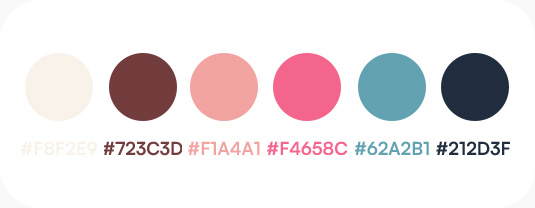
Type face
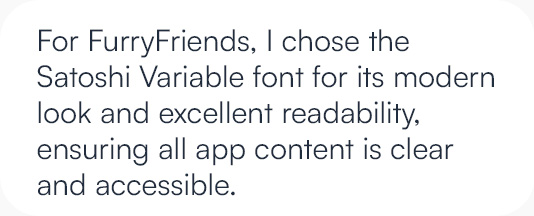
Images

Visual Design:
For the FurryFriends app, we designed a color palette that both appeals to a broad audience and supports the visual clarity of the app’s features. Each color was chosen to enhance user engagement and facilitate easy navigation, reflecting the app’s mission to connect adoptable pets with potential new owners. Here’s how the selected colors contribute to the app’s visual design:
- Pale Ivory (#f8f2e9): This soft, light neutral is used across general background areas, providing a calm canvas that makes primary content easily readable and non-intrusive on the eyes.
- Deep Wine (#723c3d): Employed with transparency, this rich, warm tone adds depth and sophistication to critical interface elements like headers and footers, grounding the design with a sense of reliability and warmth.
- Soft Coral (#f1a4a1): Used primarily for buttons and interactive elements, this friendly and inviting color draws attention to key actions users can take, such as applying filters or submitting forms.
- Vibrant Peony (#f4658c): This striking shade of pink with a touch of magenta embodies energy and modernity. It’s a bold choice that stands out in the palette, providing a vibrant contrast to the more subdued tones. Employed thoughtfully in the design, Vibrant Peony can be used to highlight important calls to action, or to bring a lively pop of color to graphics and accents. Its vivacity is perfect for brands looking to convey creativity, confidence, and a forward-thinking attitude.
- Cerulean Frost (#62a2b1): Applied to informational icons and links, this cool tone provides a refreshing contrast against the warmer colors, enhancing usability and aiding navigation.
- Midnight Blue (#212d3f): This dark, nearly black hue is used for text, ensuring excellent readability and a strong visual hierarchy against the lighter background colors.
These colors form a cohesive and balanced palette that creates an accessible and friendly user environment. The combination of warm and cool tones ensures the interface is not only attractive but also practical, making the adoption process enjoyable and intuitive for users of all ages. The use of transparency and strategic color placement emphasizes the interactive nature of the app, encouraging users to explore pet profiles and engage with the content meaningfully.
This thoughtfully curated palette enhances the visual appeal of the FurryFriends app while maintaining a focus on functionality and user experience, supporting the overall goal of simplifying pet adoption and fostering positive interactions between users and the app.
Persona Profile: Margaret Thompson – Serene Companion Seeker
Margaret Thompson, at 72 years young, is a retired school teacher whose home in a quiet suburban neighborhood whispers the tales of a life rich with teaching and memories. The silence that has settled in her house since her husband’s passing five years ago yearns to be filled with the gentle purrs and soft companionship of a feline friend. Margaret, who relishes her peaceful mornings with a book in her garden, seeks a pet that mirrors her own serene and contented spirit.
Navigating the digital world with cautious curiosity, Margaret finds a kindred simplicity in the FurryFriends app. Its user-friendly interface is a comforting hand guiding her towards finding her perfect pet companion. She envisions an older cat, one that has also embraced the quieter side of life, reflecting her own peaceful lifestyle. She longs for a pet that is independent yet affectionate, one that savors her presence without clamoring for constant attention.
With the help of FurryFriends, Margaret is on a quest to find a cat that embodies her own calm demeanor—a gentle friend to accompany her through the golden tapestry of her years. The app’s straightforward navigation and clear instructions are like a beacon in the fog, making her feel at ease with her decision to adopt. And so, Margaret’s mornings are no longer solitary; they are shared with Muffin, an 8-year-old ginger cat whose quiet company perfectly complements the tranquil beauty of her garden readings. Together, they form a serene duo, basking in the comfort of each other’s presence, a testament to the timeless bond between human and pet.
Image generated using artificial intelligence technology.

User Journey Flow
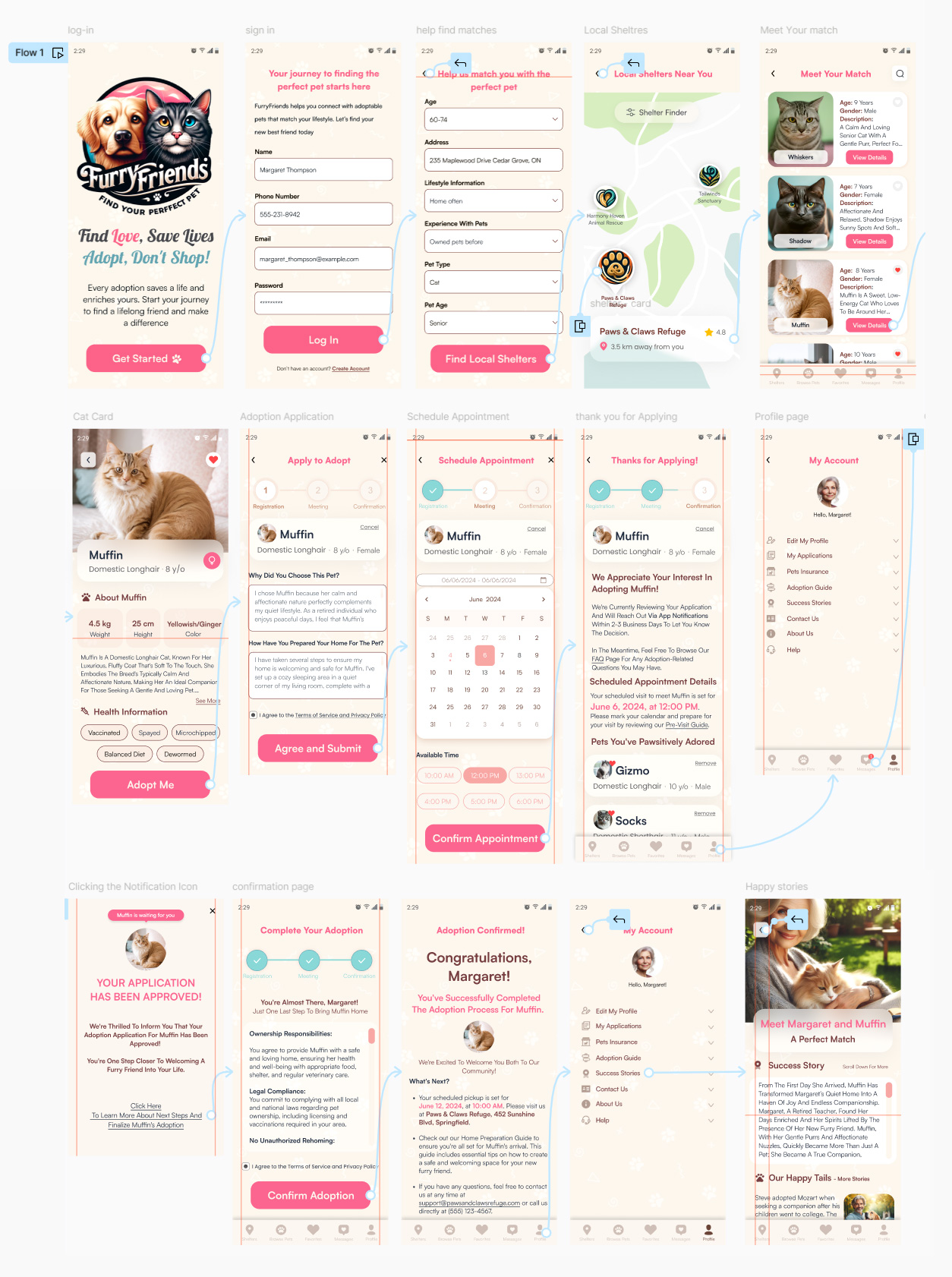
FurryFriends User Flow
Frame 1: Welcome Screen
Content: FurryFriends logo, slogan “Find Life, Save Life. Adopt, Don’t Shop.”
Action: ‘Get Started’ button.
Frame 2: User Registration
- Content: Form fields for Name, Phone Number, Email, Password.
- Action: ‘Login’ button.
Frame 3: Pet Matching
- Content: Inputs for Age, Address, Lifestyle Information.
- Action: Auto-matching user with suitable pets.
Frame 4: Shelter Selection
- Content: List of local shelters with ‘Paws and Claws Refuge’ highlighted as closest (3.5 km away).
- Action: User selects ‘Paws and Claws Refuge’.
Frame 5: Pet Favorites
- Content: Profiles of cats; user favorites Ginger Cat named Muffin, 8 years old.
- Action: User clicks on Muffin for more details.
Frame 6: Detailed Pet Profile
- Content: Large photo of Muffin, details (Domestic Longhair, 8 years old, female, 4.5 kg, 25 cm, yellowish-ginger color), health information.
- Action: ‘Adopt Me’ button; back arrow to return to list of cats.
Frame 7: Adoption Application
- Content: Progress bar (Registration complete, Meeting scheduled), application questions (“Why this pet?”, “Home preparation?”).
- Action: ‘Agree to Terms and Service and Privacy Policy’ checkbox; submit button.
Frame 8: Schedule Meeting
- Content: Date and time selector for meeting Muffin.
- Action: ‘Confirm Appointment’ button.
Frame 9: Application Review
- Content: Progress bar update (Registration and Meeting complete, Confirmation underway), notification of application review, appointment details confirmed for June 6, 2024, at 12:00 PM.
- Action: None specified; informational.
Frame 10: Approval Notification
- Content: Message icon with notification, pop-up showing Muffin’s picture and approval message.
- Action: ‘Click here to learn about next steps and finalize adoption’ link.
Frame 11: Complete Adoption
- Content: Entire process bar green, final confirmation text, schedule for pickup.
- Action: Text box with ownership responsibilities, ‘I agree with terms and service’, final confirmation of successful adoption.
Frame 12: Post-Adoption Success Story
- Content: Profile page with options like ‘Edit Profile’, ‘My Application’, ‘Pet Insurance’, ‘Adoption Guide’, ‘Success Stories’.
- Action: ‘Success Stories’ button leading to success story page.
Frame 13: Success Story Page
- Content: Story of Margaret and Muffin, “Margaret and Muffin: A Perfect Match” with options to read more happy tales.
- Action: Scroll to read more stories.
